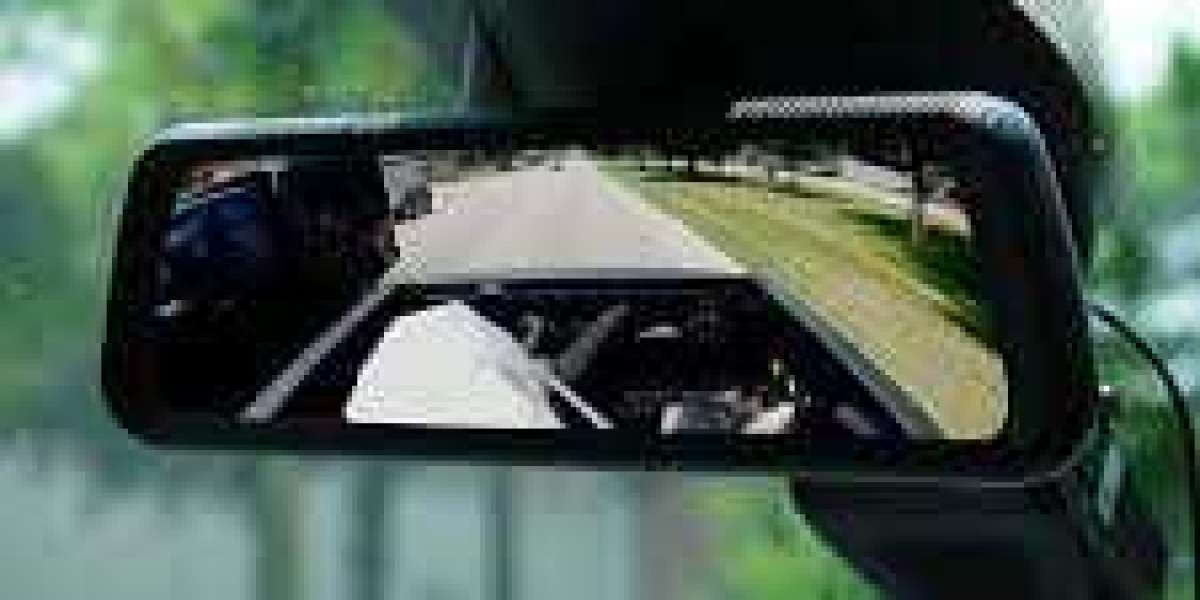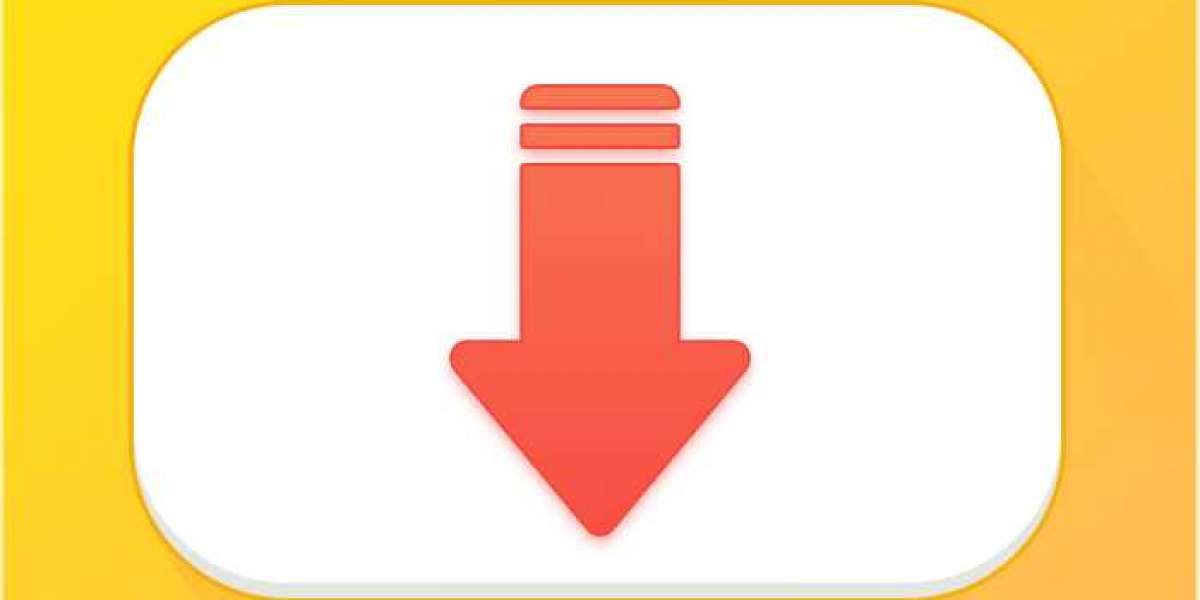As technology continues to advance, our vehicles are becoming smarter and more equipped with features designed to enhance our driving experience. One such innovation is the mirror dashboard camera, a device that combines the functions of a rearview mirror and a dash cam. This guide will delve into the world of mirror dashboard cameras, exploring their benefits, features, installation process, and tips for choosing the right one for your needs.
What is a Mirror Dashboard Camera?
A mirror dashboard camera, also known as a rearview mirror dash cam, is a multifunctional device that integrates a dash camera into a rearview mirror. Unlike traditional dash cams that are mounted on the windshield, these cameras are embedded within or clipped onto the rearview mirror, providing a sleek and unobtrusive solution for recording your driving experience.
Benefits of Mirror Dashboard Cameras
1. Enhanced Safety
Safety is a primary concern for all drivers, and mirror dashboard cameras play a crucial role in enhancing it. These devices provide real-time video recording, capturing everything that happens on the road. In the event of an accident, the footage can serve as crucial evidence to determine fault and protect you from false claims.
Additionally, many mirror dash cams come with advanced safety features such as lane departure warnings, forward collision warnings, and parking mode. These features alert you to potential hazards, helping you avoid accidents and drive more safely.
2. Discreet and Unobtrusive
Traditional dash cams can obstruct your view and draw unwanted attention. Mirror dashboard cameras, however, blend seamlessly into your vehicle’s interior. Since they look like ordinary rearview mirrors, they are less likely to be noticed by potential thieves and don’t obstruct your view of the road.
3. Dual Camera Functionality
Many mirror dash cams come with dual camera functionality, meaning they have both a front-facing and a rear-facing camera. This setup allows you to record both the road ahead and behind your vehicle. The rear camera can also function as a backup camera, providing a clear view of what’s behind you when reversing.
4. Easy Installation and Integration
Installing a mirror dashboard camera is typically straightforward. Most models simply clip onto your existing rearview mirror, and some even come with built-in straps for a secure fit. This ease of installation makes it a convenient option for drivers who want to upgrade their vehicle’s safety features without extensive modifications.
Key Features to Look for in a Mirror Dashboard Camera
When shopping for a mirror dashboard camera, several key features can enhance your driving experience and provide better value for your investment. Here are some important features to consider:
1. Video Quality
High-quality video resolution is essential for capturing clear and detailed footage. Look for a mirror dash cam with at least 1080p resolution. Some models offer 4K resolution, providing even sharper and more detailed images.
2. Wide-Angle Lens
A wide-angle lens ensures that the camera captures a broad view of the road, including the sides of your vehicle. A lens with at least a 120-degree field of view is recommended for comprehensive coverage.
3. Night Vision
Driving at night presents unique challenges, and having a dash cam with night vision capabilities can be incredibly useful. Look for models with infrared (IR) lights or advanced low-light sensors to ensure clear footage in low-light conditions.
4. Loop Recording
Loop recording ensures that your dash cam continues to record even when the memory card is full. The camera automatically overwrites the oldest footage, ensuring continuous recording without the need to manually delete old files.
5. G-Sensor
A G-sensor detects sudden movements or impacts, such as during a collision. When triggered, the G-sensor locks the current footage, preventing it from being overwritten. This feature is crucial for preserving important evidence in the event of an accident.
6. Parking Mode
Parking mode allows the dash cam to continue recording even when your vehicle is parked. This feature is particularly useful for capturing incidents like hit-and-runs or vandalism while your car is unattended.
7. GPS Tracking
Some mirror dash cams come with built-in GPS tracking, allowing you to record your driving route and speed. This feature can be useful for reviewing your trips and providing additional evidence in case of an accident.
8. Touchscreen Display
A touchscreen display can make it easier to navigate the camera’s settings and playback footage. Some models feature a full touchscreen interface, while others may have a combination of physical buttons and touchscreen controls.
Installation and Setup
Installing a mirror dashboard camera is generally straightforward, but it’s important to follow the manufacturer’s instructions for the best results. Here’s a basic guide to help you get started:
1. Prepare Your Equipment
Before you begin, gather all the necessary equipment, including the mirror dash cam, mounting straps or clips, power cable, and any additional accessories such as a rear camera or GPS module.
2. Mount the Camera
Most mirror dash cams are designed to clip onto your existing rearview mirror. Secure the camera in place using the provided straps or clips. Make sure the camera is positioned correctly to capture a clear view of the road ahead.
3. Connect the Power Cable
Connect the power cable to the camera and route it along the edge of your windshield and down to your vehicle’s power outlet (usually the cigarette lighter socket). Some models may also come with hardwiring kits for a more permanent installation.
4. Install the Rear Camera (if applicable)
If your mirror dash cam includes a rear camera, mount it on the rear windshield or license plate area. Connect the rear camera to the main unit using the provided cable. Make sure the rear camera is positioned to capture a clear view behind your vehicle.
5. Configure the Settings
Turn on the mirror dash cam and configure the settings according to your preferences. Adjust the video resolution, loop recording, G-sensor sensitivity, and any other settings as needed.
6. Test the Camera
Once everything is set up, take your vehicle for a test drive to ensure the camera is functioning correctly. Check the footage to make sure it captures clear and stable video of the road.
Tips for Choosing the Right Mirror Dashboard Camera
With so many options available on the market, choosing the right mirror dashboard camera can be overwhelming. Here are some tips to help you make an informed decision:
1. Determine Your Budget
Mirror dash cams come in a wide range of prices, so it’s important to determine your budget before you start shopping. While higher-end models offer more advanced features, there are plenty of affordable options that provide excellent performance.
2. Read Reviews
Reading customer reviews can provide valuable insights into the performance and reliability of different mirror dash cam models. Look for reviews that mention the camera’s video quality, ease of installation, and any potential issues.
3. Consider Your Needs
Think about what features are most important to you. Do you need a dual camera setup? Is night vision a priority? Do you want GPS tracking? Make a list of your must-have features to narrow down your options.
4. Check for Compatibility
Ensure that the mirror dash cam you choose is compatible with your vehicle. Some models may be designed for specific types of rearview mirrors, so check the specifications to avoid compatibility issues.
5. Look for a Warranty
A warranty can provide peace of mind and protect your investment in case of any defects or issues with the camera. Look for models that come with a manufacturer’s warranty for added security.
Conclusion
Mirror dashboard cameras are a valuable addition to any vehicle, offering enhanced safety, convenience, and peace of mind. By recording your driving experience, these devices provide crucial evidence in case of accidents, help you navigate safely, and deter potential thieves. When choosing a mirror dash cam, consider your budget, read reviews, and prioritize the features that matter most to you. With the right mirror dashboard camera, you can enjoy a safer and more enjoyable driving experience.